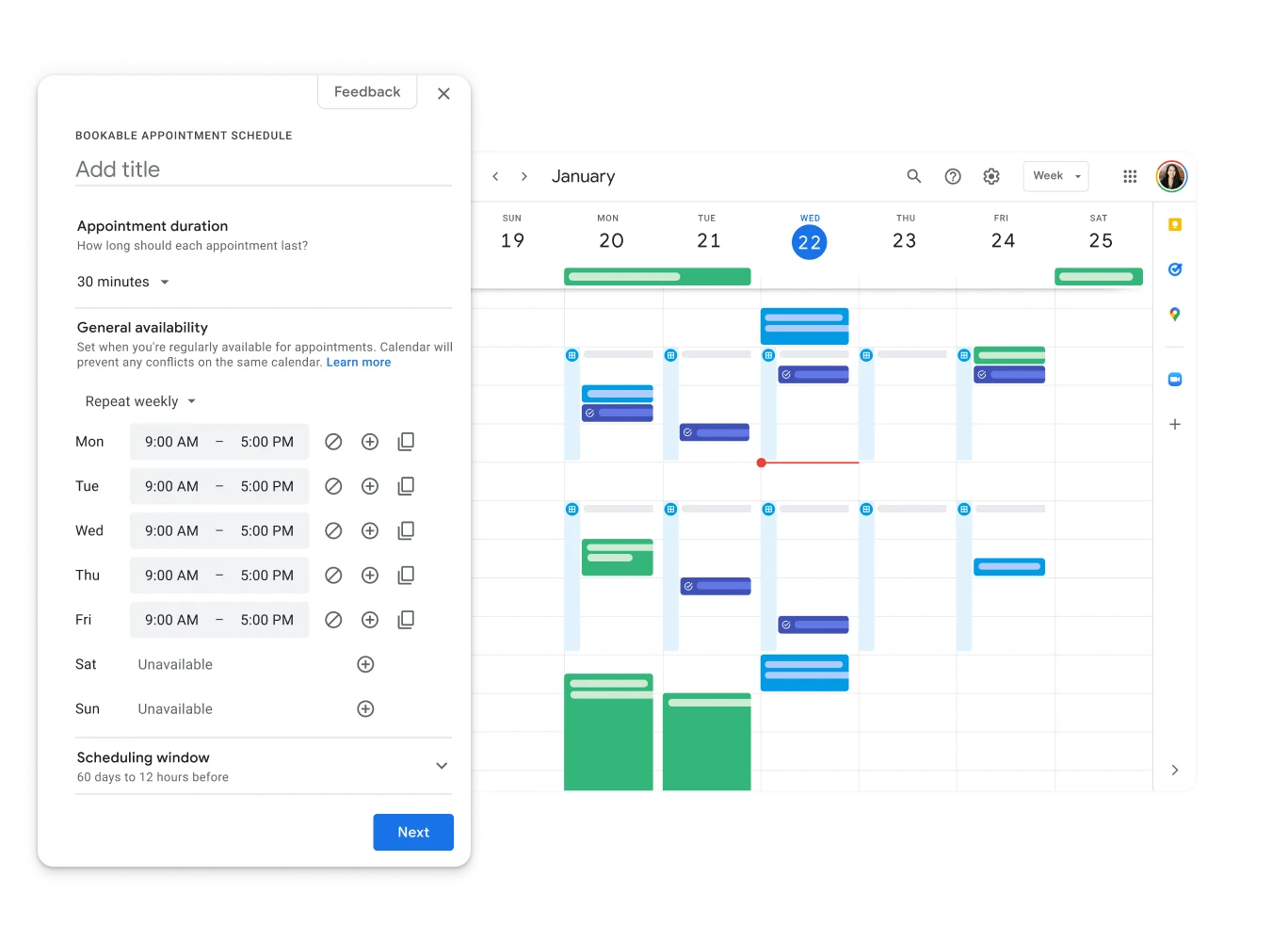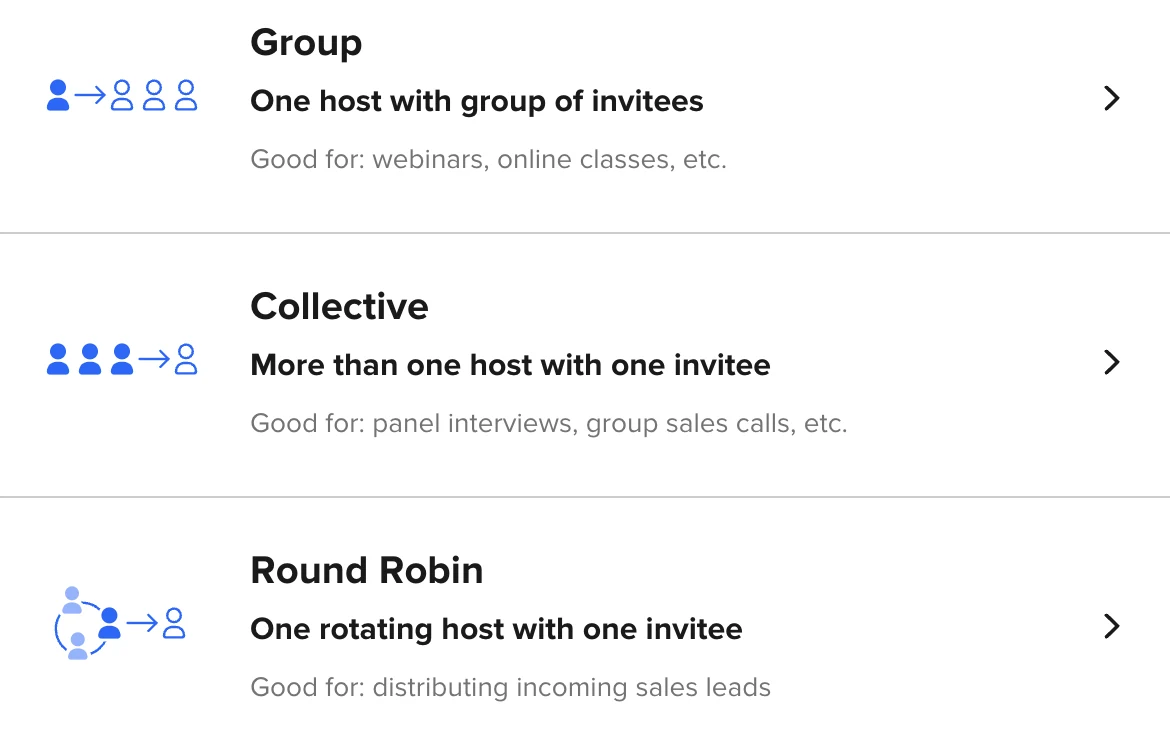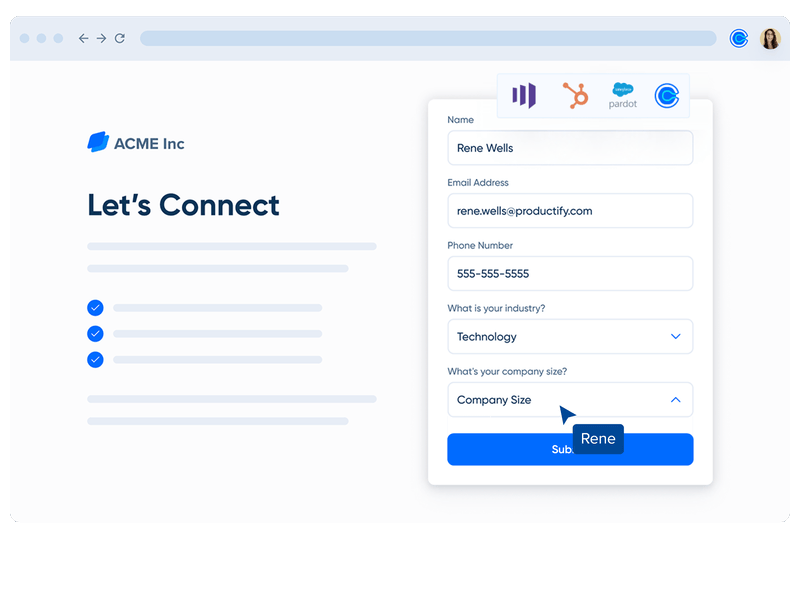💥 Our new & improved browser extension lets you manage your meetings, scheduling links, and contacts in a single click
Table of contents
Scheduling meetings without email ping pong has gone from a “nice to have” to an essential — especially for professionals who book a lot of external meetings. Google noticed, and launched an appointment scheduling feature adjacent to Google Calendar.
If you’re shopping for appointment scheduling apps to save time and make booking easier for your customers and clients, you might be wondering how Google Appointment Scheduling compares to Calendly?
Google Calendar is good for basic one-on-one scheduling, and works well in tandem with Calendly. But Google’s add-on appointment tool only solves simple scheduling problems. Calendly’s proven functionality goes way beyond just a scheduling link, with customizable, automated features to help your team achieve goals faster.
Both Calendly and Google Appointment Scheduling offer links where people can see openings in your calendar and book one-on-one meetings with you. Both let you set limits on how far in advance someone can book, choose your maximum number of meetings per day, and build in meeting buffers so you aren’t stuck in endless back-to-back meetings.
Both allow you to embed your calendar link into your website, and accept payments through a Stripe integration. Plus, Google now offers one basic type of multi-person scheduling (that we’ll go into more detail about below).
Aaand … that’s about where the similarities end. Google’s offering is pretty bare bones, especially for teams who need to book group meetings across the company and with external customers and vendors. Calendly’s functionality includes pre- and post-meeting notifications, automated routing from website forms, and other features designed to help teams get more done faster, earn more revenue, and hit their goals.
So let’s look more closely at your needs, and which of these apps is the right fit for you and your business. Spoiler alert: If your team already uses Google Workspace, using Google Calendar and Calendly together is your best bet for easier, faster, scheduling (and happier customers). But we’ll go over the differences and let you decide.
What is Google Appointment Scheduling?
Google Appointment Scheduling is built on top of Google Calendar, the go-to calendar app for individuals and teams using Google Workspace (i.e. Gmail, Google Meet, and Google Drive).
Scheduling meetings with Google Calendar is easy — if all invitees work at the same organization. And for straightforward appointment scheduling, Google Appointment Scheduling gets the job done. But when it comes to group meetings and complex scheduling scenarios, Google's appointment scheduling features leave a lot to be desired.
Who is Google Appointment Scheduling for?
Google works best for booking internal meetings and straightforward 1:1 appointments. But finding a time gets more tricky when you need to meet with multiple people outside of your org, like customers or vendors, or have complex scheduling scenarios.
Google’s basic appointment scheduling features are designed for simple bookings within the Googleverse. Because Google owns Gmail, Google Calendar, and Google Meet, the appointment scheduler doesn’t integrate with other commonly used email platforms, calendars, or video conferencing apps. That means you need to manually enter meeting information into your CRM, ATS, and other key client software your teams use every day.
What is Calendly?
Calendly is the most established scheduling platform on the market. Users connect all their calendars (iCloud, Google, Outlook, etc.) and share their booking pages, and invitees can instantly choose from available times. Real-time availability from all of your calendars means you never have to worry about accidental double bookings.
Who is Calendly for?
Calendly’s easy enough for individual users, and powerful enough to meet the needs of enterprise organizations — including four out of five Fortune 500 companies.
For professional teams of all sizes, Calendly offers much more than just an appointment scheduling link. Calendly’s the only provider that’s created specific solutions for departments across your organization, including sales, marketing, recruiting, customer success, IT, and revenue operations.
Team scheduling features make it easy to schedule meetings with any combination of attendees — whether you’re booking client consultations, sales calls with inbound prospects, internal team brainstorms, product demos, vendor and partner meetings, or all of the above. Calendly lets you automate the time-consuming activities before and after meetings, so you can spend less time on admin and more time connecting and collaborating with teammates, customers, and candidates.
Teams of all sizes use Calendly to bring together …
Sales, marketing, and customer success collaborating on a deal
Recruiting, HR, and hiring managers interviewing candidates to fill roles
Customer success, IT, and engineering teams resolving customer issues
… just to name a few! (For more Calendly use cases, check out these customer stories.)
Overview: Google Calendar vs Calendly
Google’s biggest advantage is that it’s big, so you and/or your company are probably already using Gmail and Google Calendar. All 500 million Google Calendar users already have access to basic built-in appointment scheduling (although the complete set of features is only available for certain types of paid accounts).
This makes Google Calendar the easiest and cheapest tool for people who:
a) exclusively use Google Calendar,
b) have a paid Google Workspace plan, and
c) only need basic appointment scheduling.
Google’s size is also its disadvantage. There’s no doubt Google’s search engine, email, and calendar are best-in-class, but Google focuses on so many things at once, its appointment scheduling feature is low on the priority list. That’s why it’s bare bones, doesn’t integrate with anything but other Google products, and doesn’t have dedicated customer support.
Google Appointment Scheduling is compatible with the other Google tools you use, like Gmail, Google Meet for video conferencing, and Google Workspace for collaboration. Image courtesy G2
Without the team scheduling features and workflows of a dedicated scheduling tool like Calendly, things can get awkward and unprofessional. For example, Google’s booking pages are created based on individual Google accounts and branded with the user’s photo, forcing users to present their personal brand to the public while at work. It’s not a great experience for prospects and clients, because your invitees can’t see a name or logo for the company they’re booking with. Even Calendly’s free option allows you to brand your booking page, including uploading a logo or avatar, and customize the end of your URL.
“As is, Calendly’s free offering is significantly more powerful than the service Google is charging for.”
Wired
With Calendly, you do have to take the time to connect your calendars. But Calendly lets you mix and match if, say, you use an Outlook account at work, a Google Calendar for your volunteer job, and an iPhone calendar for your family. Your scheduling link isn’t helpful if people can avoid your work conflicts, but double book you during your child’s birthday party.
For a complete view of your availability, Calendly connects with these calendars: Google Calendar, iCloud, Microsoft Exchange, Outlook Desktop, and Office 365/Outlook.com.
Calendly also works where you work, with apps for iOS and Android, a browser extension for Chrome, Microsoft Edge, Firefox, and LinkedIn, and a Microsoft Outlook add-in. Right now, Google’s appointment schedules can be viewed on the Google Calendar mobile app, but appointments only can be created or changed from a web browser.
With Calendly’s browser extension, suggest available times without leaving your email. Invitees can schedule right from their inbox — and if none of the embedded times work for them, they can follow your Calendly link and choose another time.
Even seemingly little things can get appointments on the books faster. Calendly can just send your scheduling link. Or you can select specific options for meeting days and times, and actually embed those suggestions in your email invitation.
This means Calendly’s free plan is already more feature-rich than Google Workspace’s paid appointment scheduling product.
Calendly's State of Scheduling Report 2023
How Google Calendar and Calendly are different
Calendly integrates with the software your team uses every day
You can be certain Google Calendar is compatible with the other Google tools you use, like Gmail, Google Meet for video conferencing, and Google Workspace for collaboration.
But for companies and teams, Calendly’s app friendliness is a huge boon. Calendly makes all the admin tasks around meetings easier, in harmony with your existing tech stack. Calendly serves multiple departments by offering integrations with the software you’re in all day, including:
Sales tools and CRMs (like Salesforce, Gong, and Microsoft Dynamics 365)
Marketing automation software (like HubSpot, Marketo, Mailchimp, and ActiveCampaign)
Applicant tracking systems (like Greenhouse and Lever)
Communication tools (like Slack, Loom, and Microsoft Teams)
Why is this important? Let’s use the Salesforce CRM integration as an example. When a new prospect schedules a meeting with a sales rep using Calendly, Salesforce automatically creates a new lead, contact, or opportunity. If the prospect already exists in Salesforce, the event is simply added to the existing record.
Sales reps love the Calendly + Salesforce integration because less data entry means they can speed up their sales pipeline and close more deals, faster. Sales managers love that Salesforce data is always accurate so they don’t have to chase down reps for updates.
“Within the first month of using Calendly, we jumped from 30% to 61% of leads scheduling a call.”
Sean McVey
Director of Demand Generation at Virtru
Compatibility with other apps matters for individuals and small businesses, as well. Say you offer consulting or tutoring services. You can embed a Calendly link on your website, automatically add Zoom links to new meetings, and connect Stripe or PayPal to collect online payments before your meeting. Setting up these automations is easy, shrinks your to-do list, reduces no shows, and ensures you’re compensated for your valuable time.
Calendly offers more group appointment scheduling features
Calendly is designed with teams and group scheduling in mind, so your team can collaborate more effectively, get more done, and delight every customer, candidate, or client who books with your business. These plans support users and invitees at every stage — internal and external — from first contact to sales conversations to customer success handoffs. By contrast, Google’s feature only smoothly addresses one aspect of the meeting experience: basic, one-on-one scheduling. Recent updates have included one type of multi-person appointment, which we’ll describe later in this section.
Meeting Polls
Find the best time for one-off meetings with up to 40 people. With Meeting Polls, your invitees vote on preferred times, so you can easily accommodate personal preferences and time zones. Once everyone votes, you choose the best time. Calendly schedules the meeting for you, then automatically sends calendar invites and meeting details to everyone who voted. Google Appointment Scheduling doesn’t offer this.
Collective scheduling for co-hosted meetings
Calendly’s collective scheduling pools team members' availability and only shows invitees appointment slots when all hosts are available. This is ideal when, for example, a customer wants to schedule a technical support call with their CS rep and an engineer. Or when you need to schedule a smooth customer handoff from sales to CS. This feature also is helpful for scheduling kickoffs and regular check-ins that involve external people like customers and vendors.
Google Appointment Scheduling has recently introduced something similar to Calendly’s collective scheduling, but more manual. If you create a co-hosted event on a shared calendar, then you can add up to 20 co-hosts who can see details and make changes to the appointment.
However, co-host calendars aren’t automatically checked for availability. Others must manually subscribe to the co-host’s calendar, create the appointment, and then go into the co-host’s calendar to check their availability. Without automation and with so much hassle, this feature leaves a large margin for error internally, and externally is confusing for the invitee because they can’t see who the co-host(s) is at the time of booking.
You may hear leadership or procurement ask: Why would we pay for Calendly when this appointment tool is already included in our Google subscription? If your organization has more complex scheduling needs, Calendly is able to support those scheduling scenarios across every department, and integrate with the tools your teams use every day — allowing you to centralize your scheduling on one robust platform that’s 100% dedicated to excellence in scheduling.
One-to-many meetings
If you’re hosting something like a webinar or class, this feature lets multiple people sign up to meet with you at the same time.
Calendly's Group Event Types let multiple people sign up to meet with you at once. One-to-many meetings give you the flexibility to offer multiple meeting time options, so people can get the information they need at a time that fits their schedule.
Use Calendly’s group events to schedule:
Webinars hosted by marketing teams
Onboarding and training sessions
Q&As hosted by customer success teams
Virtual job fairs hosted by recruiting teams
Google Appointment Scheduling doesn’t offer one-to-many meetings.
Round robin scheduling
Say you’ve got a ton of leads coming in and you need to respond quickly with intro calls and demos. Calendly's Round robin scheduling automatically distributes new meetings to team members, saving you the time of manually assigning them.
You choose which team members the event can be assigned to. Calendly looks at the availability of every team member and assigns the meeting to a rotating host based on customizable event logic.
For example, inbound prospects can visit your sales team's booking page and choose the meeting time that works best for them, and the Round Robin Event Type automatically pairs them with the next available sales rep as soon as that same day (quicker than your competitors!). Everyone wins — your prospect doesn’t have to wait around or go through a lengthy email back-and-forth to get a meeting scheduled, and your team can talk to a prospect at the peak of their interest to speed up your sales cycle. This is also a great tool for connecting existing customers with your support team faster. Google Appointment Scheduling doesn’t offer round-robin meeting distribution.
Workflows
Workflows are customizable communications you can automate before and after meetings.Some tasks you can automate with workflows include:
Email reminders with pre-call questionnaires
Confirmation texts
Thank-you emails
Post-call notifications with surveys or next steps
Pre- and post-meeting workflows reduce no-shows and increase customer satisfaction scores. Google Appointment Scheduling doesn’t include SMS reminders, notifications, or workflows to automate post-meeting communications.
Routing: Book qualified buyers on the spot
Get better results from your “contact sales” forms and beat your competition. With Calendly Routing, you can qualify, route, and schedule meetings instantly from your HubSpot, Marketo, Pardot, or Calendly forms. with real-time website scheduling for high-value leads and customers. Calendly’s Routing lets you screen and qualify new leads directly from Hubspot, Marketo, Pardot, or Calendly forms.
Qualify leads based on their form responses, then instantly send them to the right sales rep or team’s booking page to schedule a meeting on the spot. Plus, with Salesforce and HubSpot CRM account matching, Calendly automatically looks up and matches known leads and customers to their assigned account owner’s booking page. And if the form responses fit your ideal customer profile, the prospect is instantly sent to a sales rep’s booking page to set a convenient meeting on the spot. Google Appointment Scheduling doesn’t offer any lead routing features.
SaaS pricing: Calendly vs. Google
Chances are, if your organization has “gone Google,” it’s done so for other reasons, and whether Google Calendar’s scheduling tool, Calendly, or a combination of both will work best for you depends on the complexity of your needs. Here are the links to Google Workspace pricing and Calendly pricing.
Google Appointment Scheduling pricing
Google Calendar users can create an appointment scheduling link for free. To access all of Google Calendar’s appointment scheduling options, your org needs a Google Workspace subscription. (All plans require a one-year commitment.)
Business Starter: $6 per user per month
Business Standard: $12 per user per month
Business Plus: $18 per user per month
Enterprise: Custom pricing for larger organizations that need advanced security, control, and customer support
Calendly pricing
In addition to Calendly’s free plan (that will stay free forever), Calendly offers paid plans that make group scheduling easier. Calendly has four pricing tiers with additional scheduling features at each tier:
Free: Includes one connected calendar, unlimited event scheduling, Meeting Polls, and automated event notifications
Standard: $10 per user per month (billed annually)
Teams: $16 per user per month (billed annually)
Enterprise: Custom pricing for larger organizations that need advanced security, control, and customer support
Explore Calendly’s Teams features with a 14-day free trial.
"Ease of use" is another somewhat fraught comparison — if you’re already set up with Google Workspace, both its scheduling tool and Calendly’s are similarly straightforward for basic on-on-one appointment booking. If you aren’t all-in on Google, though, the likelihood you would choose it for its appointment scheduling functionality alone is low.
Calendly vs. Google … or combine them to accomplish more faster
Google Appointment Scheduling is a simple option for people who have paid Google accounts and just want to save time scheduling one-on-one meetings. This is the practical choice for individuals who work exclusively in Google Workspace, and don’t need their scheduling software to connect to tools like Microsoft Teams, Slack, LinkedIn, or Salesforce.
But businesses, teams, and entrepreneurs who need real financial outcomes can’t waste time when prospects express interest, or when customers need answers. Calendly is more than just a scheduling link or booking page: It’s a time-saving system that’s proven difficult for others to match.
At Calendly, scheduling automation isn’t an afterthought, but a strategic part of your tech stack, designed to drive more revenue, delight more customers, and hit your goals faster. If you use Google Calendar for work or your personal life, you can easily connect Google Calendar to your Calendly account and take advantage of both tools’ strengths. Managing your own calendar and to-dos is one thing, but working between schedules to collaborate with co-workers, friends, and family can get complicated. If you or your team find yourselves checking between calendars and events constantly, Calendly can help.
Ready to see Calendly in action? Sign up for free today.
Part of an enterprise organization? Contact sales and we'll show you what you can accomplish with Calendly.
Get started with Calendly
Sarah Henning
Sarah is a Managing Editor at Calendly, the perfect home for her obsession with words and compulsion to organize. Hobbies include spoiling her rescue dog and soaking up Nashville's live music scene.
Related Articles
Don't leave your prospects, customers, and candidates waiting
Calendly eliminates the scheduling back and forth and helps you hit goals faster. Get started in seconds.
Calendly eliminates the scheduling back and forth and helps you hit goals faster. Get started in seconds.